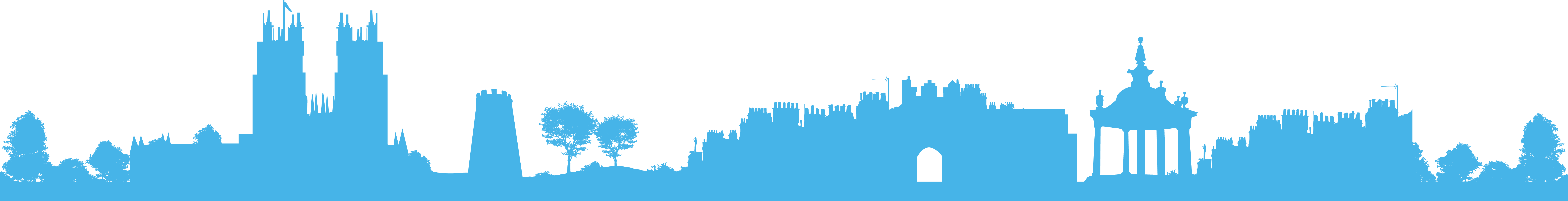Aaron Gilpin from new Beverley-based La Lumiere Photography shares his tips for taking better iPhone photos in low light:
I’m sure everyone who has tried taking a photo with a phone in low light has struggled to get well exposed and sharp images, despite the dramatic improvements over the last few years. During the winter months when light quality is very poor it is still possible to take good images, with a few tricks and the help of a few apps.
Tip 1 - Hold your camera steady. One of the most important things to keep in mind is the shutter speed that your camera is using. Shutter speed simply means the length of time that the light is exposed to the sensor. When using an iPhone for example, low light = blur. To help minimise this, hold your phone as steady as possible.
Tip 2 - Use HDR. Another tip is try the HDR (high dynamic range) feature, this will help bring out detail that may be lost due to low light.
Tip 3 - Apps! There are lots of camera apps available, but PhotoToaster and NightCap Pro are the ones I recommend. In PhotoToaster you can selectively adjust exposure using the lighting brushes. With NightCap Pro you get full manual control as well as a light booster and noise reduction, this helps reduce the amount of grain you see in your low light images.